
Select Database Window
The Select database windows have the same interface and functionality in Business Studio, MetaEdit or DB Admin. If you use the Enterprise edition of Business Studio or higher, you can also manage branches (see the branches article for details) in this window. Click + to see the list of database branches (Figure 1).
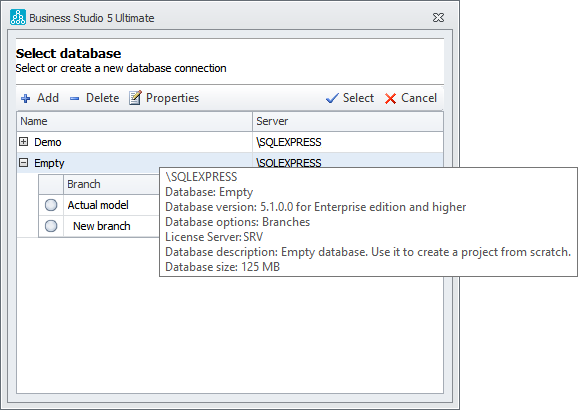
It is impossible to access a database with some Business Studio editions if this database has the Branches functionality or data in several languages. See Table 1 for details.
Use the Context Menu to manage the database list.