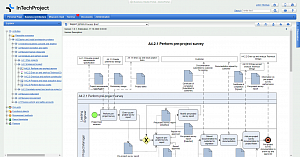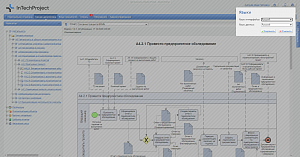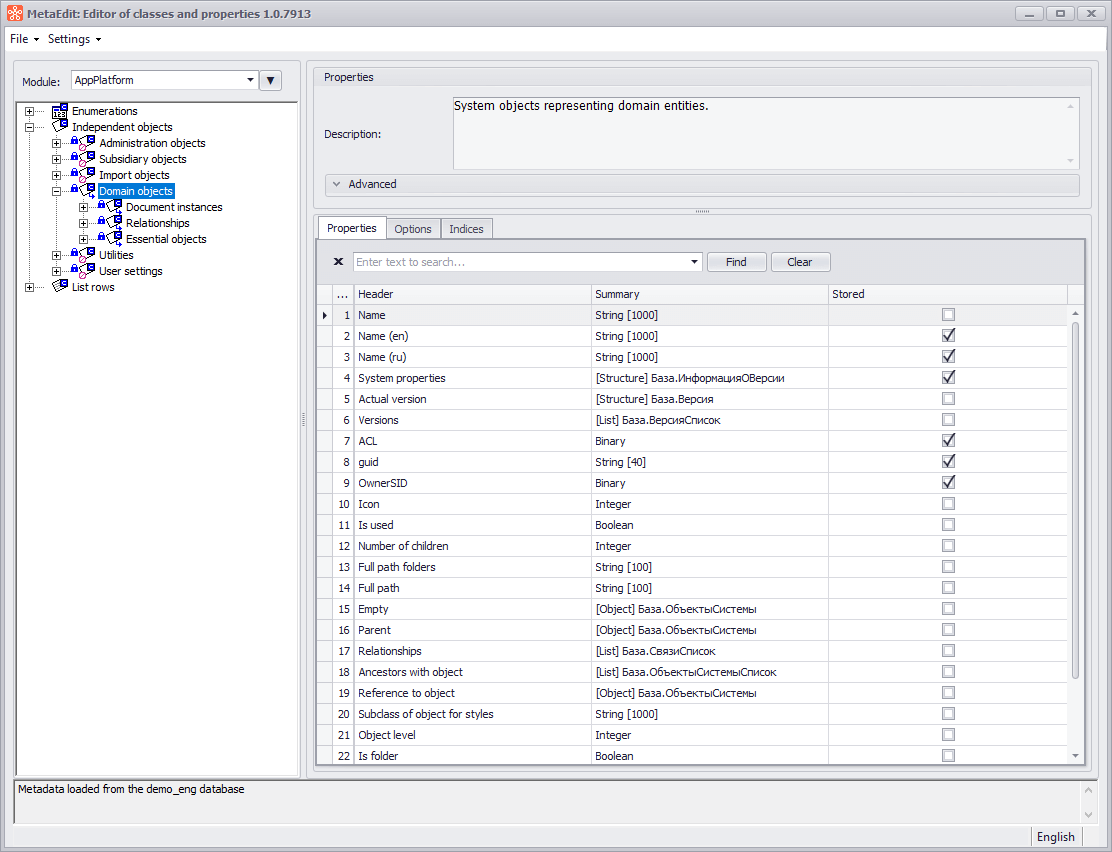Business Studio is a convenient and easy-to-use business modeling system that can be mastered quickly. The system has an intuitive interface, thus, even beginners are able to design business architecture with Business Studio.

Full support of business development
Business Studio provides comprehensive support of the organizational development cycle from strategy development and business architecture design to organizational changes and the monitoring of post-change operations.

Simplicity and convenience
Business Studio is a convenient and easy-to-use business modeling system that can be mastered quickly. The system has an intuitive interface, thus, even beginners are able to design business architecture with Business Studio. Specialists familiar with Microsoft Visio and Word will master the essentials of Business Studio in just a couple of days and labor costs at the implementation stage are generally two or three times lower when compared to solutions offered by other vendors.
We offer a range of options for quickly mastering the Business Studio business modeling system:
Documentation and promotional materials
Sample company models
Popular notations used
Business Studio uses the most popular business process modeling notations that are easily understood by employees and do not require and additional trainings:
Learn more about notations
Integration
All techniques and methodologies required by business nowadays are brought together in a single tool:
- BSC/KPI methodology support,
- Business process modeling,
- Simulation and activity-based costing,
- QMS functionality support.
Any documents and reports you need
Business Studio was originally designed to present information from models in a simple visual format to a wide range of corporate stakeholders from managers and corporate employees to external contractors. To achieve this, Business Studio is equipped with a powerful Report Wizard that helps to generate any report templates using all the formatting capabilities of Microsoft Word, irrespective of data complexity.
About fifty different types of report templates are pre-configured in Business Studio by default. These include:
- Strategy map,
- Process Descriptions,
- Department Descriptions,
- Job Descriptions,
- Document flow.
Sample reports
Business Studio’s reporting system provides users with all the necessary data on processes and measures. This ensures that management gets important information in the shortest possible time.
The relevant templates can be changed by clients to suit their individual requirements. No programming skills or expensive specialists are required, even regular users can customize reports. It is easy to configure customized reports with the Report Wizard which is intuitive and is based on the data object model. The resulting document quality matches that of a manually prepared document.
Company knowledge base
Business Studio Portal provides employees with the information they need to work and study and engages them in the process of improving the company. Portal allows employees to access the company’s knowledge base from anywhere in the world. It supports the restriction of access rights, full-text search, as well as hyperlink document cross-referencing, and is a means of fast and convenient information access for all employees.
Learn more about Business Studio Portal
Model life cycle management
Organizational changes can affect multiple elements of the model at the same time, i. e. processes, positions, documents, the structure of the information system, measures, etc.
In such cases, the entire batch of changes must be treated as a single unit, ensuring that no individual element is forgotten when passed to the working group for approval, when making changes according to comments, or during subsequent transfer to the current model. This task is performed by the branches mechanism. Once changes to the company’s business architecture are made, information is transferred from the working branch to the current model and the company begins operating under the new conditions. Business Studio Portal notifies the relevant company employees of any changes made to objects in their areas of interest.
Learn more about Model Life Cycle Management
Multi-language models
The multilingual model available in the Ultimate edition is designed to meet the needs of international companies requiring a business model in more than one language. Business Studio supports an unlimited number of model languages.
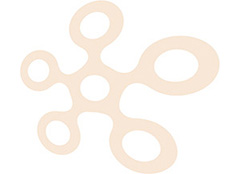
Business Studio’s data structure can be extended using the MetaEdit module: users can create their own properties (including lists) and repositories.
MetaEdit is an editing tool that allows making changes to the structure of the Business Studio database classes. This tool not only allows users to add new properties to existing classes but also add their own repositories and use them in new or existing databases.

Let’s move together!
Start using the system immediately
We will help you get familiar with Business Studio!
- Business Studio comes with comprehensive support documentation, including a built-in help function, tips for solving specific business problems, and training videos.
- A technical support hotline to give users quick and reliable answers to questions on the use of Business Studio.
- You can see multiple independent reviews of the quality of our technical support from our customers and partners.
System development
Business Studio is continuously developing and evolving together with the changing needs of its users. We depend on feedback from our customers and partners to keep the Business Studio system «live». And we strive to update its functionality as quickly as possible to suit the needs of our customers!
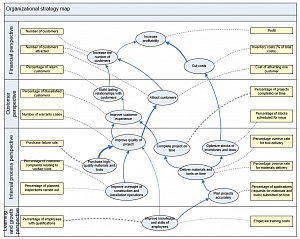
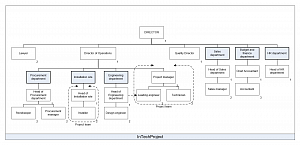
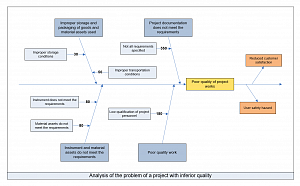
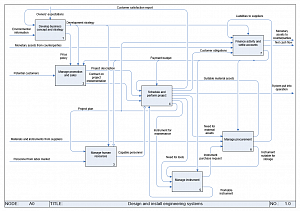
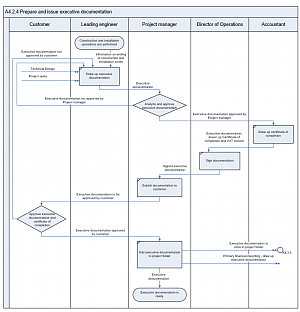
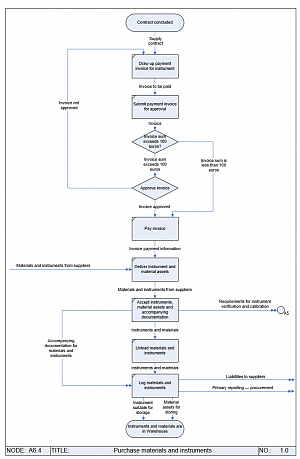
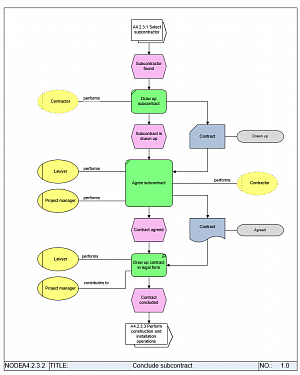
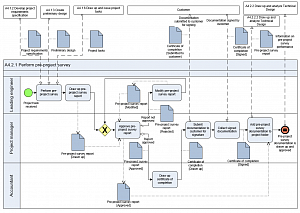
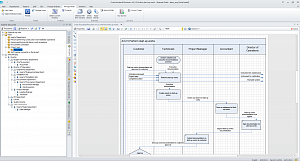
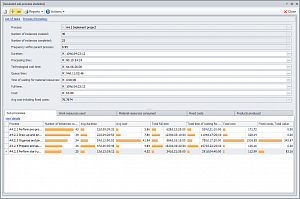

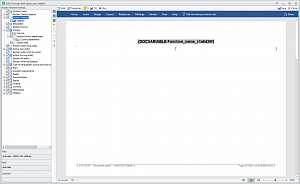
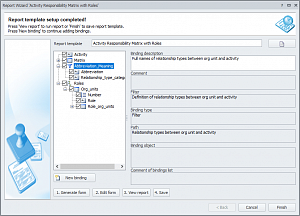
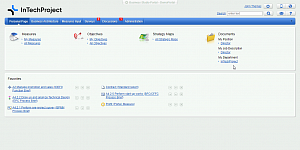
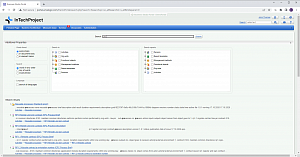

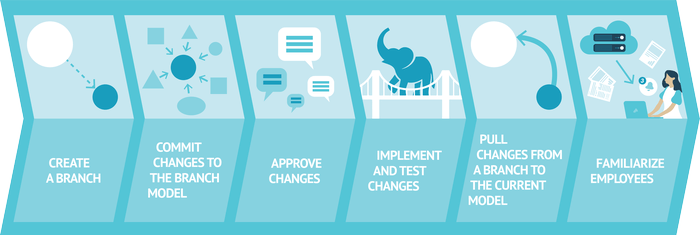
.png)
.png)