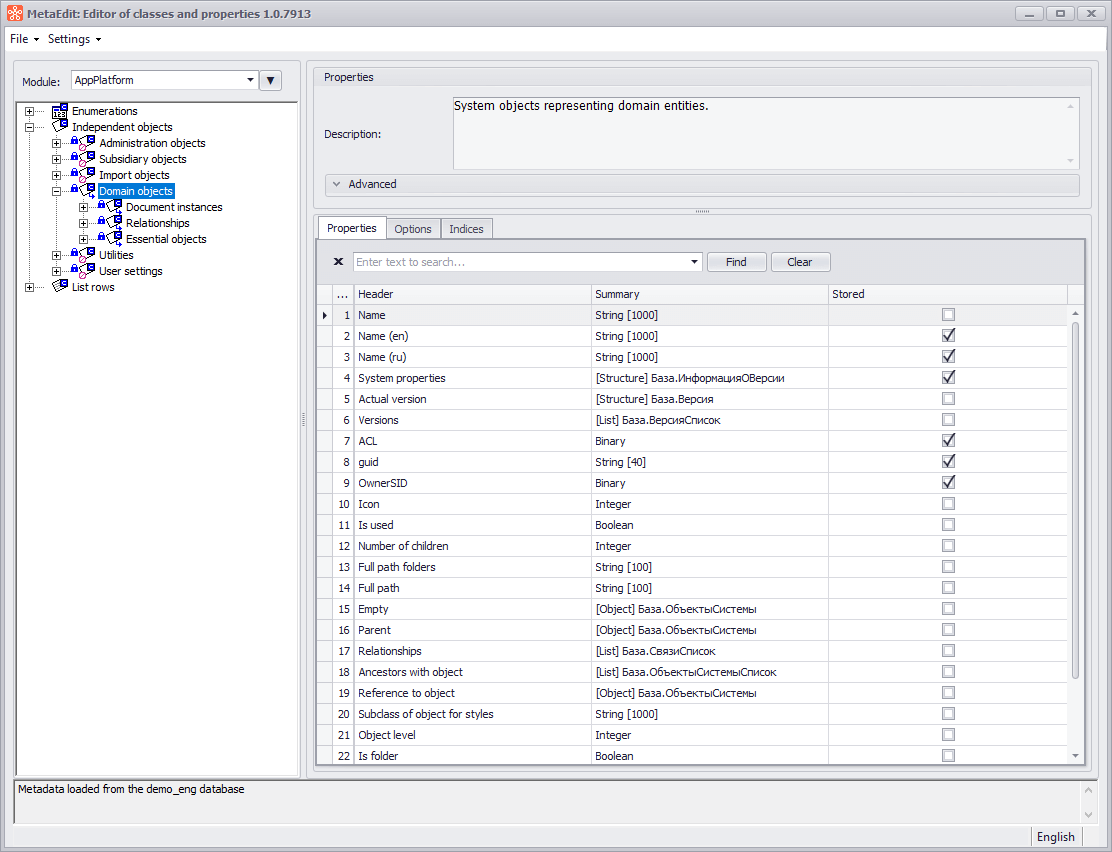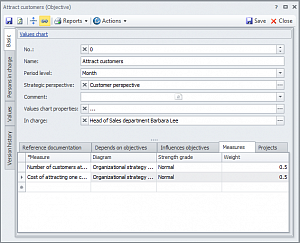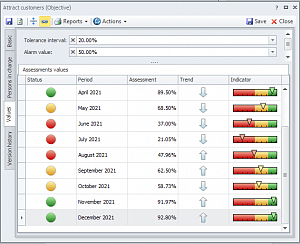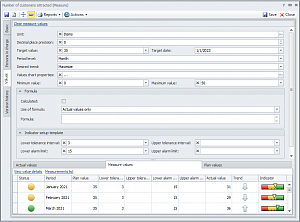Additional Components
MetaEdit: Class and Property editor
The MetaEdit module enables changes to be made to the structure of the Business Studio database classes. This tool not only allows users to add new properties to existing classes but also add new classes-repositories and use them in new or existing databases.
MetaEdit is intended for users who are already familiar with the basics of OOP and relational databases.
Key features of MetaEdit:
- Add user classes, lists, structures, enumerations and properties in the Business Studio data structure
The tool enables user classes to be added either to the top level of the class tree or to any existing class in the system; the new class inherits all the properties of the parent class. New properties can be added both to new user classes and to system ones; - Set class keys
Keys (unique properties that prevent creation of duplicate class elements by end users) can be set for classes; - Set default values for class properties
Default values can be set for class properties. These will be automatically used as the properties of new class elements once they are created by end users; - Set data display in forms
There are settings controlling the names given to classes and properties in forms, the appearance and order of properties in forms and the displaying of lists on form tabs; - Apply data changes to the whole list of databases at once.
Cockpit: A tool for entering and controlling information
Cockpit is a limited-functionality edition of Business Studio used to enter, view, control and analyze information in Business Studio. Cockpit enables the tasks that do not require the full functionality of the system to be carried out by users who do not have a Professional, Enterprise or Ultimate license.
Key features of Cockpit:
- Enter actual values of measures
In accordance with the levels of authorization granted to them, users can enter the values of those measures for which they are responsible into the system. The module enables this to be performed without the use of MS Excel or a full Business Studio license; - Measure monitoring
In accordance with their levels of authorization, users can view the current state of each measure for which they are responsible by means of color-coding; - Measure analysis
It is possible to calculate measures using a set formula based on the values of other measures. Cockpit enables analysis (decomposition) to be carried out on any calculated measure in order to identify the cause for the measure falling into the red or yellow status zone; - Dynamic measure analysis
Cockpit allows users to create graphs showing measure performance in a given period, with reference to any limits set for that period; - Enter nonconformity messages
Users can quickly enter messages relating to any detected system nonconformity.