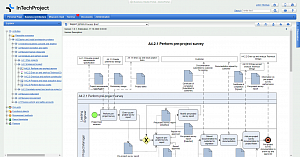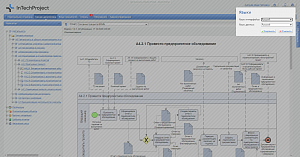Key Features
Full support of business development
Business Studio provides comprehensive support of the organizational development cycle from strategy development and business architecture design to organizational changes and the monitoring of post-change operations.
| Stage | Business Studio Support |
|---|---|
| Elaborate requirements and develop business strategy |
Failure Method and Effect Analysis (FMEA) The Ishikawa diagram (fishbone diagram) allows users to address nonconformity relationships, its causes & effects, and automatically calculate the Risk Priority Number (RPN). |
|
Collect and discuss employee suggestions on Business Studio Portal Business Studio Portal makes it possible for employees to submit suggestions relating to elements of their company’s business architecture (business processes, documents, indicators, etc.) and have their suggestions discussed. Portal users may receive email notifications about new messages. Additionally, employees can find all new messages in a designated Portal section. |
|
|
Develop strategy maps and a balanced scorecard Create strategy map. Cascade the entire company strategy map to local depertment levels. Automatic calculation of relationship-based objective and measure assessments. Support of formula-based measure evaluations. |
|
| Design business architecture |
Activity design Create a hierarchical repository of business processes. Support of the five most popular modeling notations: IDEF0, Flowchart, Cross-functional Flowchart, BPMN, and EPC. |
|
Designrganizational structure Create a hierarchical repository of departments and positions. Automatic and manual generation of organizational charts. Support of four types of org entity: department, job title, external org unit and role. Calculate the number of staff units (total / occupied / vacant). Generate Department Descriptions, Job Descriptions, and Responsibility Matrix. |
|
|
Simulation and Activity-based Costing Automatic estimation of process duration and cost. Search for the most expensive or longest running processes. Search for bottlenecks and overloaded resources. Estimation of the required resources, search for resources with low utilization, and analysis of the production and consumption of material resources. |
|
|
Application architecture design and data structure Create of a hierarchical repository of information systems and databases. Establish relationships between process steps and information system functions that support them. Establish relationships between processes and information entities (process inputs and outputs). Describe information entities and their attributes. Describe operations on entities using the CRUD (Create, Read, Update and Delete) method. Generate Software Requirements Specifications, document routes, and object operations reports. |
|
| Implement changes |
Generate regulatory documentation Automatic generation of a document package: Processes procedural regulations, job descriptions, departmental regulations. Generate customized document templates using the No-Code Report Wizard. |
|
Create a knowledge base on company structure and operation for employees Business Studio Portal Is the company’s web portal that contains all necessary regulatory documentation for the staff training and employment. Portal offers convenient functions for searching and updating information, controlling access, and multiple languages. Portal provides notification and familiarization of employees with changes “by signature”. HTML publishing HTML report packages with easy navigation and information retrieval. |
|
|
Notify employees about relevant info updates Portal sends out email notifications when new versions of objects appear in the employees’ areas of interest. Portal records the time of message receipt and allows managers to check whether all employees have familiarized themselves with the changes. |
|
|
Export process diagrams to BPMS and ERP systems The BPMN XML format is supported for the export of process diagrams in the BPMN notation to the runtime environment (BPMS, ERP). |
|
| Monitor company performance |
Collect measure values The plan and actual measure values can be entered into the Business Studio database via:
Controlling: download information on the frequency and time of process execution from the company’s information systems. |
|
Monitor strategy implementation Automatic calculation of assessment values for measures and objectives (plan/fact analysis). Dynamic evaluation of measure values and critical value overstep signals. Strategy map visualization of measure values and objective achievement. Decompose objectives and calculated measures (drill-down analysis). |
|
|
Collect nonconformity messages The Cockpit module allows entering nonconformity messages from any workstation, thus involving all employees in the quality improvement process. |
Quality management system implementation
Business Studio enables the development, implementation, and preparation for certification of a management system complying with the regulatory requirements of ISO standards (ISO 9001, ISO 14001, etc.).
| QMS Development stage | How to implement the stage in Business Studio |
|---|---|
| Develop quality objectives |
Generate objectives tree and select measures of objectives achievement. Create a strategy map. |
| Identify and describeof processes |
Graphically describe the processes in the IDEF0, Basic Flowchart, Cross-functional Flowchart, BPMN 2.0 and EPC (Event-Driven Process Chain) notations. Describe process properties such as process owners, actors and participants. |
|
Select process measures |
Select process KPIs. |
|
Develop QMS documentation |
Automatically generate Responsibility Matrices, Quality Manuals, Process Descriptions, Job Descriptions, and Department Descriptions. |
|
Familiarize personnel with the documentation |
Distribute of documents:
|
| Keep QMS documentation up to date | Display changes and redraft documentation. |
|
Collect measurement results |
Register actual measure values. Promptly enter nonconformity messages discovered as a result of internal audits, process monitoring, as well as complaints from consumers or employees. Import from MS Excel or use Cockpit module. |
|
Plan and implement internal audits |
Plan audits, register auditing results, and generate reports. |
|
Analyze data |
Analyze current measure values and the dynamics of their changes. Create histograms to give a visual representation of process dynamics. Create control charts to track the process status over time. Analyze nonconformities, their causes and effects in accordance with FMEA methodology using the Ishikawa diagram. |
| Develop corrective and preventive actions to eliminate nonconformities |
Register developed actions and develop plans for corrective and preventive actions. |
| Improve | Implement a cycle of information collection, analysis and solution development to optimize business processes, generally improve the management system of the organization and radically improve its quality management system. |
|
Prepare for certification and get certificate |
Provide auditors with up-to-date information via Business Studio, HTML publishing, or the Business Studio Portal instantly. |
QMS development methodology
METAEDIT: Class and Property Editor
The MetaEdit module enables changes to be made to the structure of the Business Studio database classes. This tool not only allows users to add new properties to existing classes but also add new classes-repositories and use them in new or existing databases.
Model life cycle management
Once the initial stage of business architecture model development is complete, companies have to make further changes to it during the normal course of their business development. Organizational changes can affect multiple elements of the model at the same time, i. e. processes, job descriptions, documents, the structure of the information system, indicators, etc. In such cases, the entire batch of changes must be treated as a single unit, ensuring that no individual element is forgotten when passed to the working group for approval, when making corrections according to comments, or during subsequent transfer to the current model.
Business Studio presents business architects and analysts with unique features designed to help them manage the life cycle of a business architecture model.
The branches mechanism tracks the changes made to the model in each project, prepares change options and sends them for approval to the project working group via the Business Studio Portal.
Once changes to the company’s business architecture are made, information is transferred from the working branch to the current model and the company begins operating under the new conditions. Business Studio Portal notifies the relevant company employees of any changes made to objects in their areas of interest. Employees shall familiarize themselves with the new versions and confirm the receipt of information in the Survey section of portal.
Portal records the time of message receipt and allows managers to check whether all employees have familiarized themselves with the changes.
Multi-language models
The multilingual model available in the Ultimate edition is designed to meet the needs of international companies requiring a business model in more than one language. The new version of Business Studio supports an unlimited number of model languages. The current language can be instantly switched in the program interface and on the Business Studio Portal; for HTML publishing, the language is selected at the moment of its generation.
The system provides convenient opportunities for translation: you can enter data in all languages at once or translate the model into other languages later.
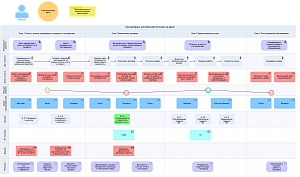

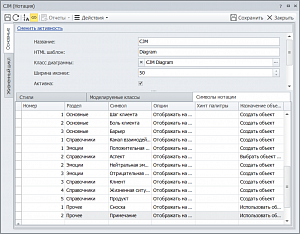
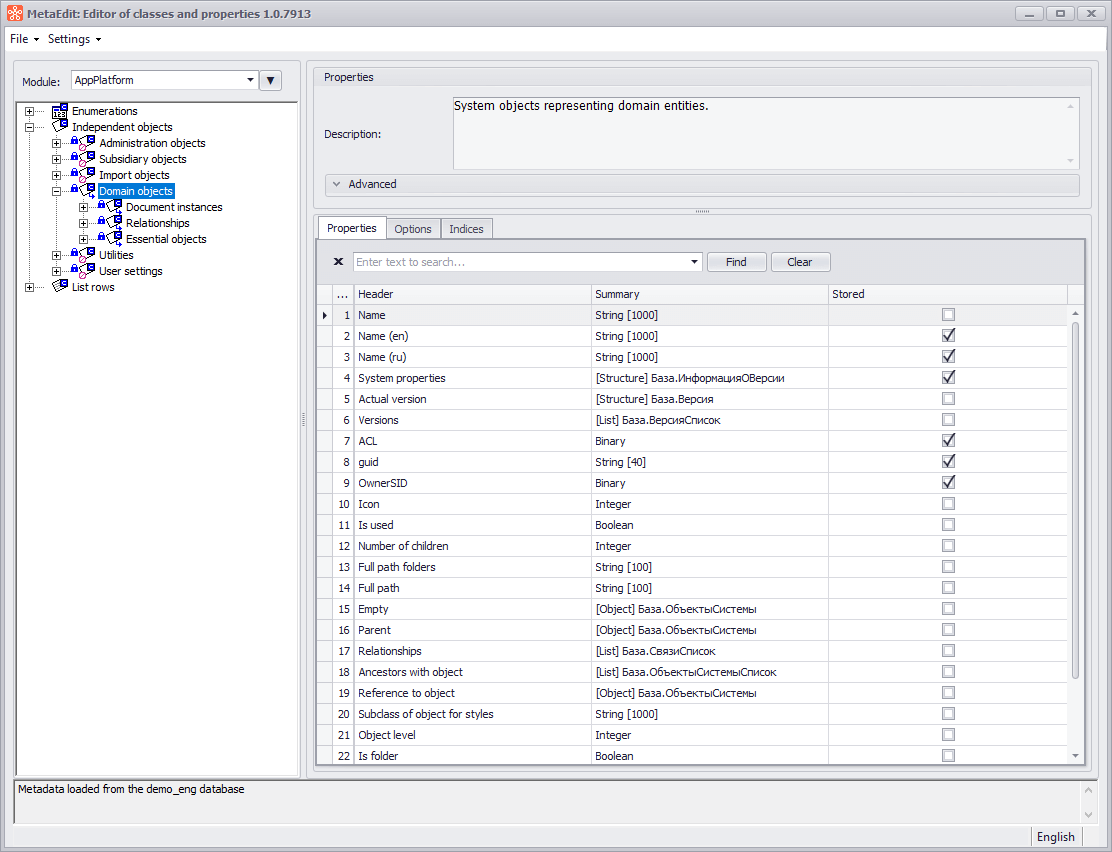
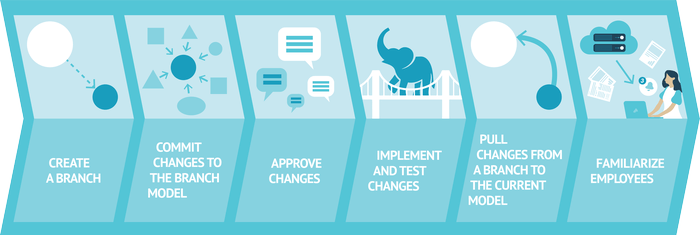
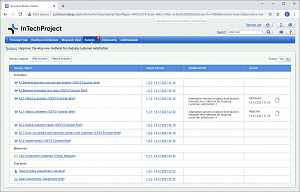
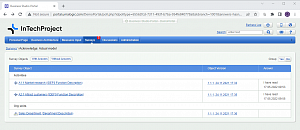
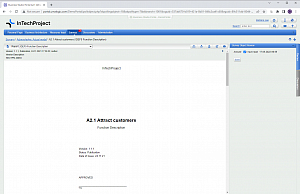
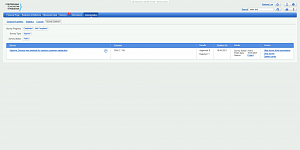
.png)
.png)